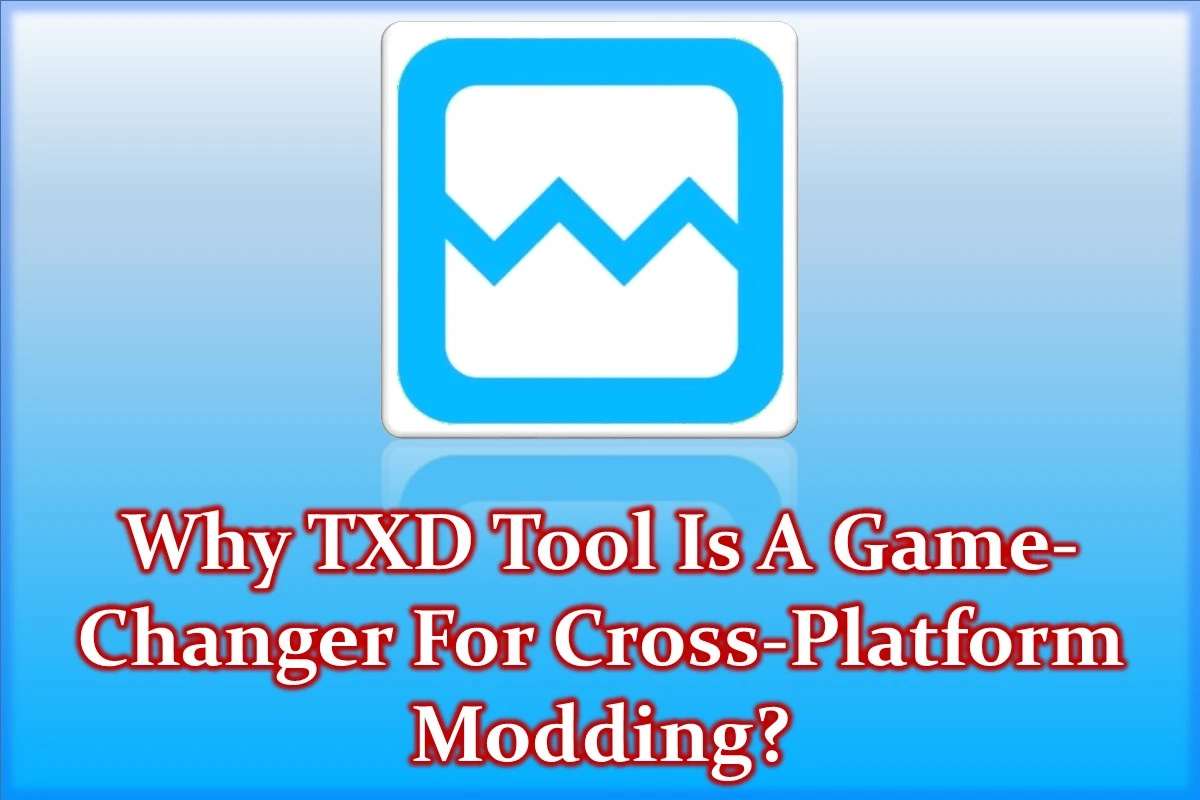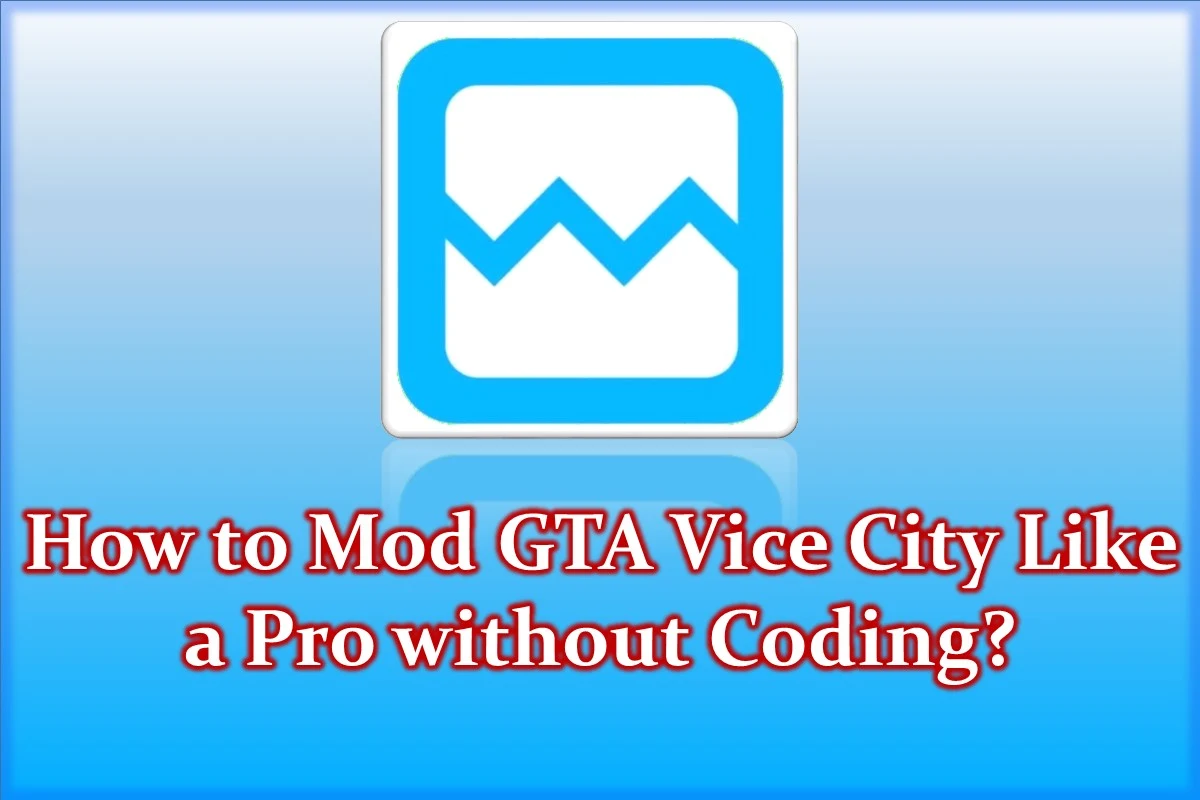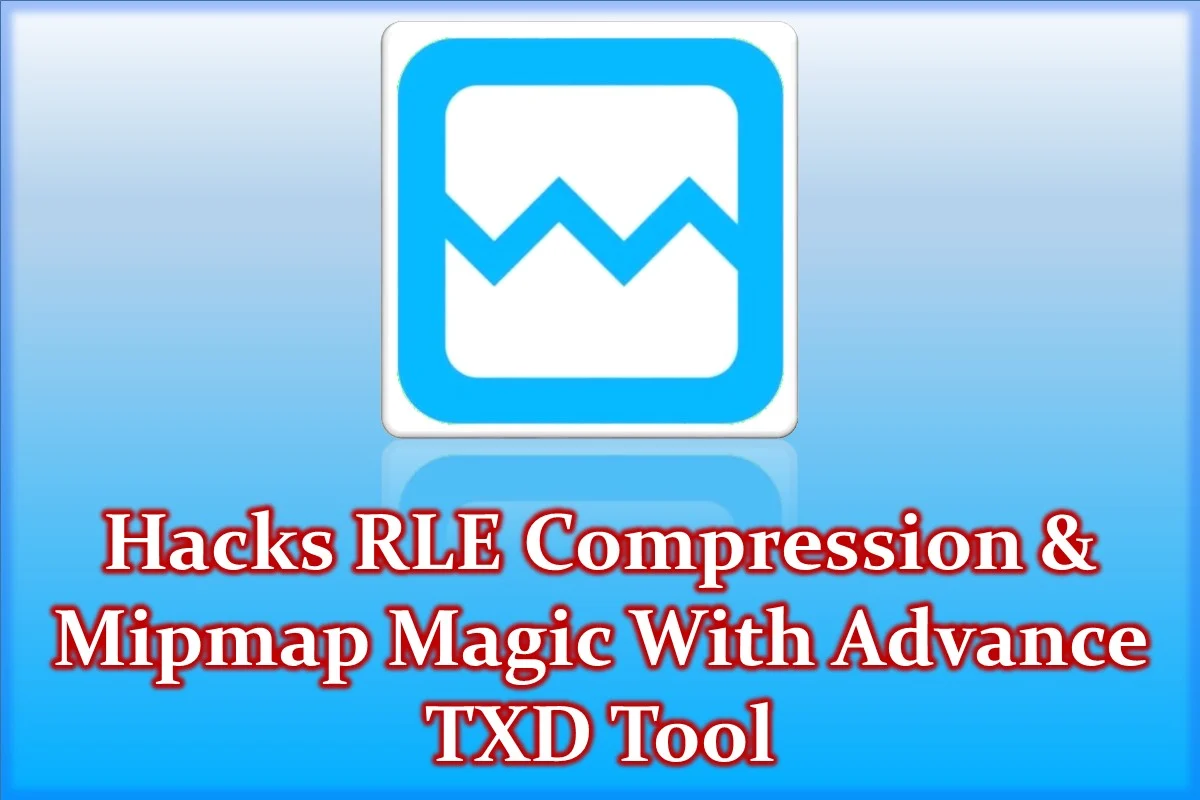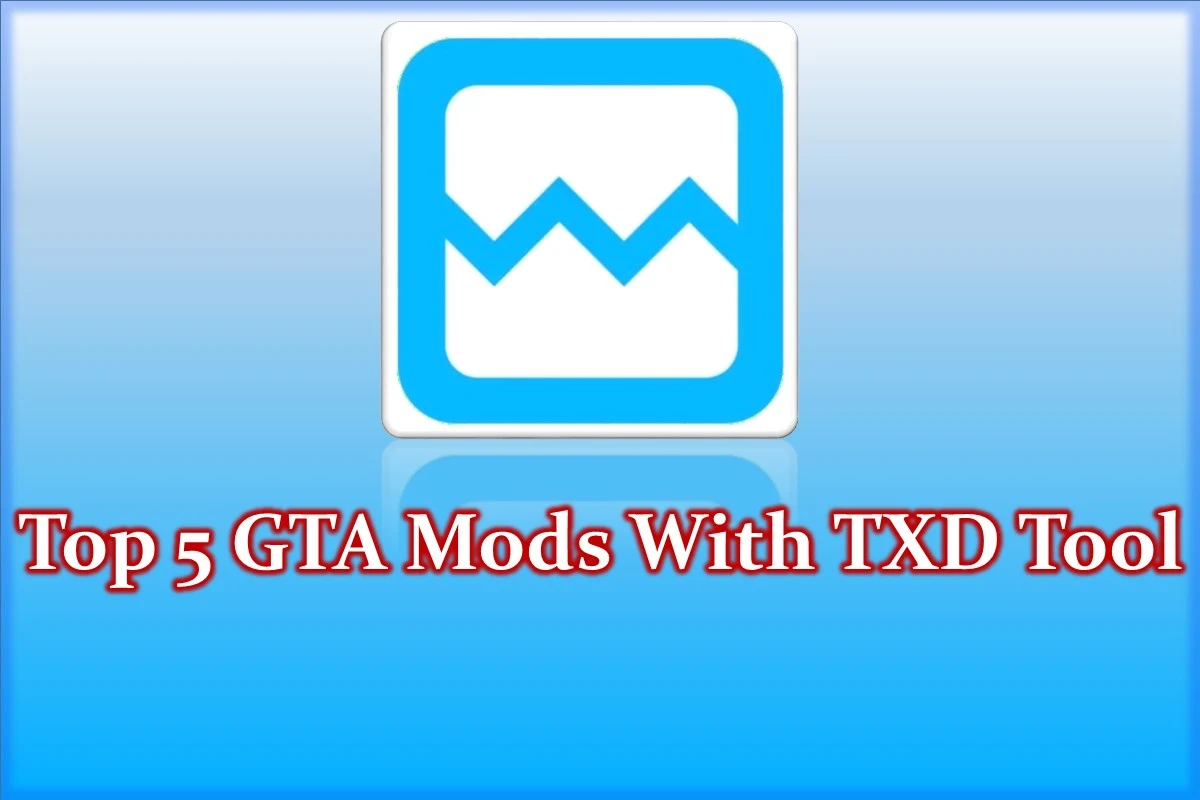TXD Tool is considered one of the best tools to modify GTA games. Before the release of this tool, you needed a PC with high-end specifications to mod the Grand Theft Auto games. However, now you don't need to rely on PCs anymore because of this free game modifier tool.
Whether you want to Mod Vice City, San Andreas, or another game, you can use this tool. Seamlessly, it enables you to import/export the texture files and add custom skins or other mods to the game. So, many factors make this tool a game changer, which we will discuss in the article.
How TXD Tool Simplifies Modding GTA Games?
There are so many factors that make modding GTA games simple with the TXD app. Let's explore a few of them below.
User-Friendly Design
TXD Tool comes with an interface which is quite simple and easy to operate. The tool is designed particularly for smartphones and tablets. So, it makes it easy for the users to import/export any texture with a single tap.
Advanced Features
On PCs, you are supposed to compress the texture files manually. Meanwhile, TXD offers two advanced features, including RLE Compression and Mipmap Support. So, the RLE compression automatically shrinks the file size and makes the game load faster. While Mipmap ensures textures look sharper.
Compatibility
The TXD Tool app is designed not only for high-end Android smartphones and tablets, but also works on cheaper phones. If your device has an Android OS 4.0 and up, you can easily run the app. Moreover, it is lightweight and consumes very little space.
TXD Tool Brigdes Mobile and PC Gaming Worlds
The TXD Tool is actually bridging the mobile and pc gaming worlds. Users can share the mods across both platforms, which they have created on the tool from their phone. If you have created a mod on Android, you can easily transfer that to a PC version of GTA by going into its texture files.
Final Words
It doesn't matter whether you know coding or not, TXD Tool is for everyone. So, you don't need to learn coding skills to use the app, as the app does everything automatically when you import any texture. Once the texture is modified, you can load the game and enjoy.