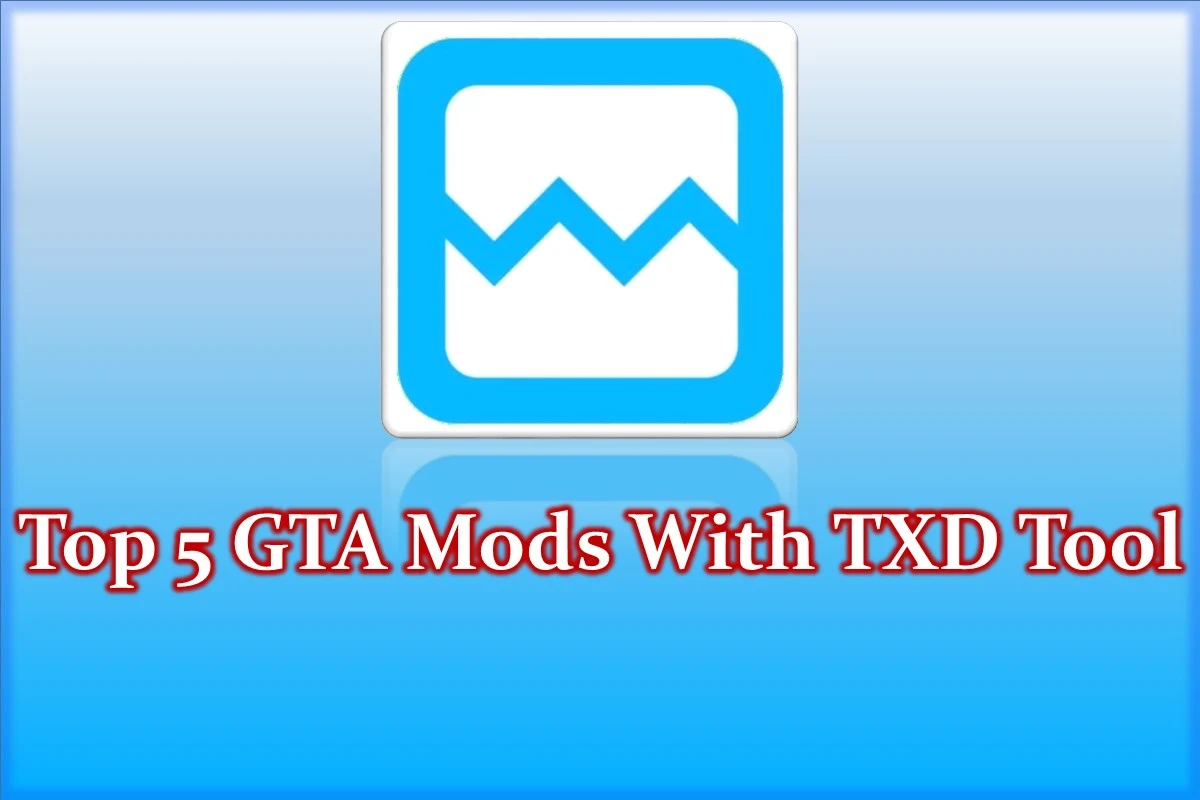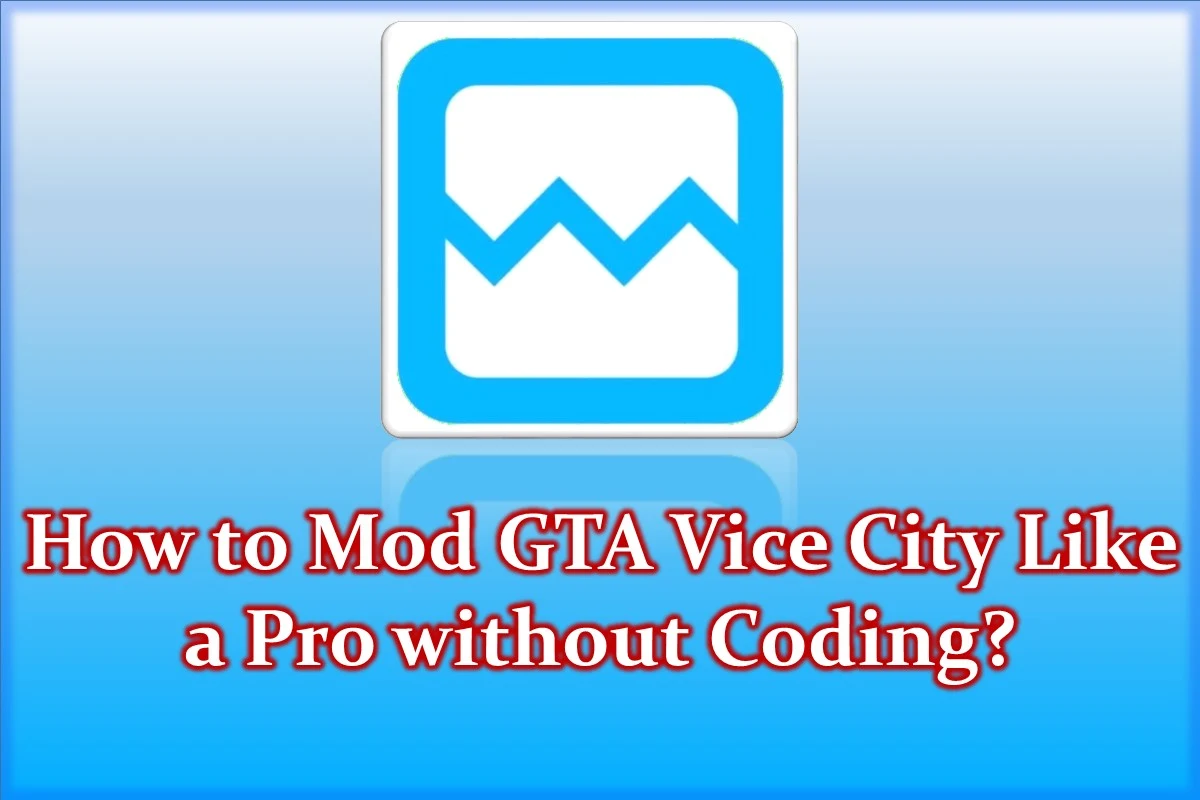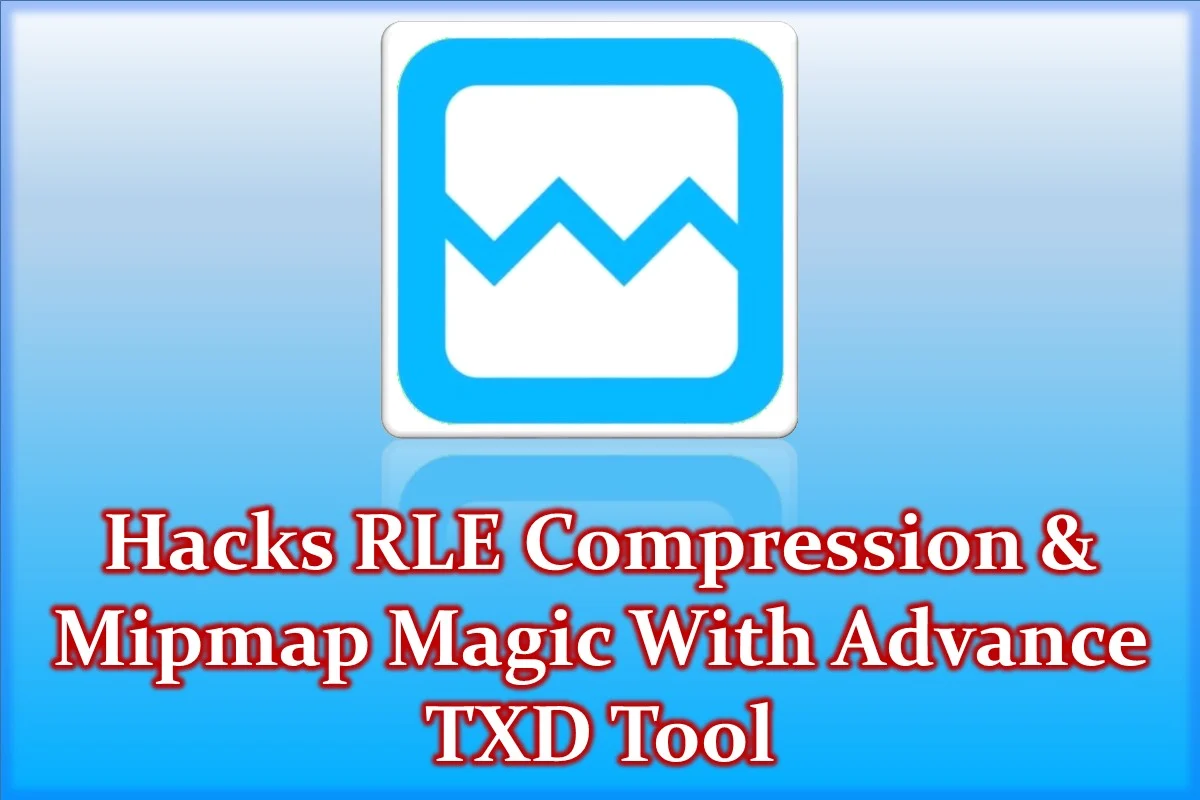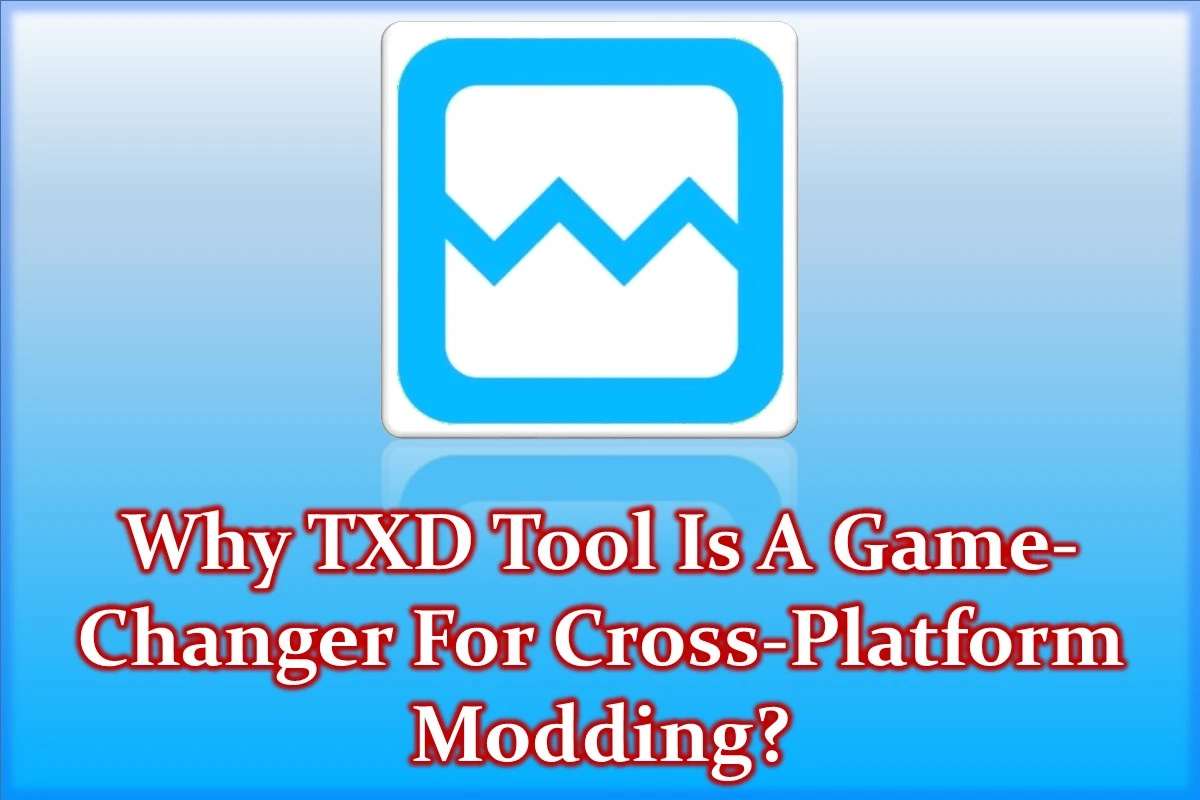TXD Tool has made modding easy for the fans of GTA games. Now they can modify any texture or skin in the game with the tool, such as weapon skins, car skins, roads, buildings, and many more. Moreover, it supports RLE compression, allowing users to compress the textures and enhance the game's performance.
So, in today's article, I am going to share 5 top Mods that you can create with that tool in any GTA game. If you want to know and create mods in GTA, particularly in Vice City and SA, stick to this page and read the article till the end.
Neon-Lit Cars
Create a Neon-Lit Cars scenario in the game, turning the Vice City game into a cyberpunk paradise. To create this mod, you have to find the Car's TXD file through the tool in the game's texture files. Thereafter, you need to import a Neon-Colored PNG or DDS texture. Furthermore, you have to compress the file with RLE and generate Mipmaps for sharp visuals. Once done, you need to save it.
Custom Weapon Skins
Make your favourite guns futuristic in the game by adding custom weapons to the game. There a weapons.txd file, which you can find in the Texture files in the TXD tool. Now you need to replace that file with the texture or design you have chosen for any weapon. Also, don't forget to select the option of Auto-Write Import to avoid alignment issues.
Retro Themed Buildings
The tool allows you to add a Retro-Themed building, such as Miami Vice Vibes. In order to get a retro building, you need to locate the building textures in the TXD, such as a hotel.txd, hospital.txd, and so on. Now you need to import retro patterns for that building according to your choice and replace that file. Also, you need to use Batch Editing to apply those changes to multiple textures in the whole game.
Custom Billboards
With the TXD app, users can change the Billboards and add their personalised ads. To modify overall billboards, find the billboard.txd in the app. Now you can create your own funny or futuristic ad PND images and import them into the tool. Thereafter, use the RLE compression to keep the size small and load the game.
Realistic Road Textures
Sometimes you might see blurry streets, which you can fix with the TXD tool. So, open the road.txd file, explore the original texture, sharpen the image using Mipmaps, and replace the file. You have to re-import that file with Mipmaps for clearer and realistic road texture.