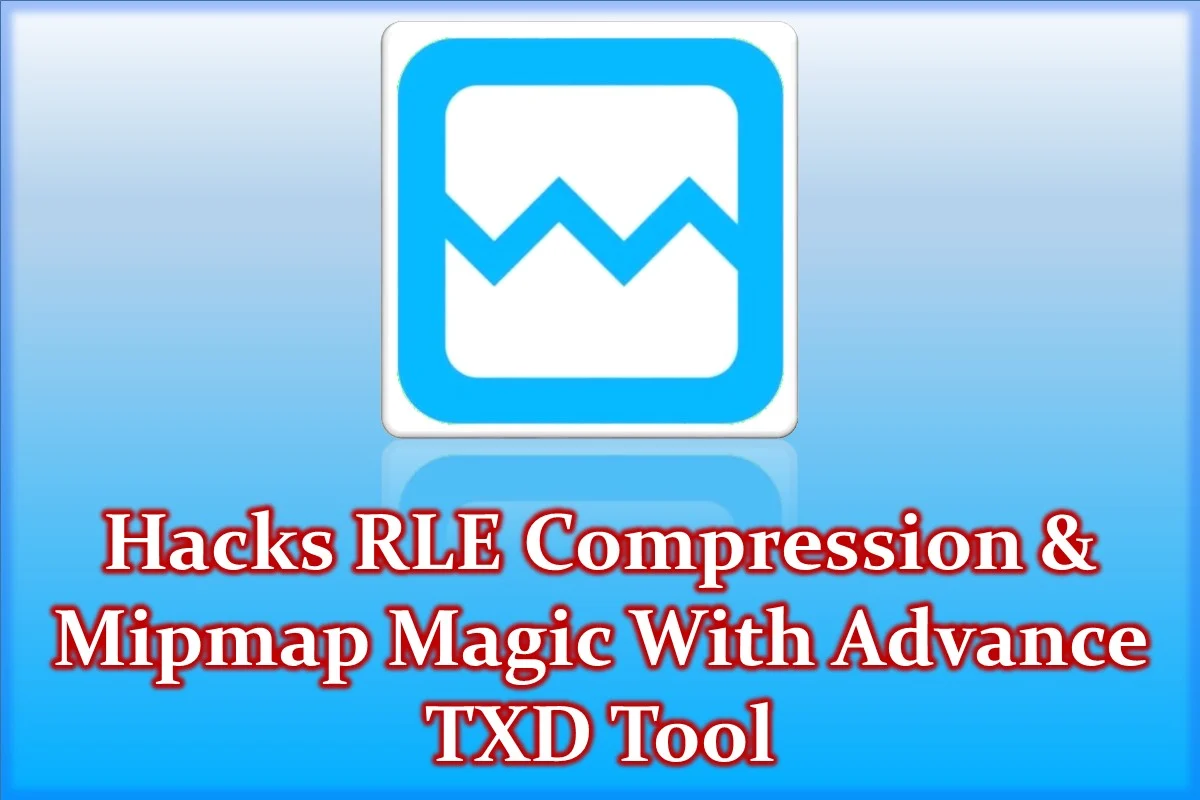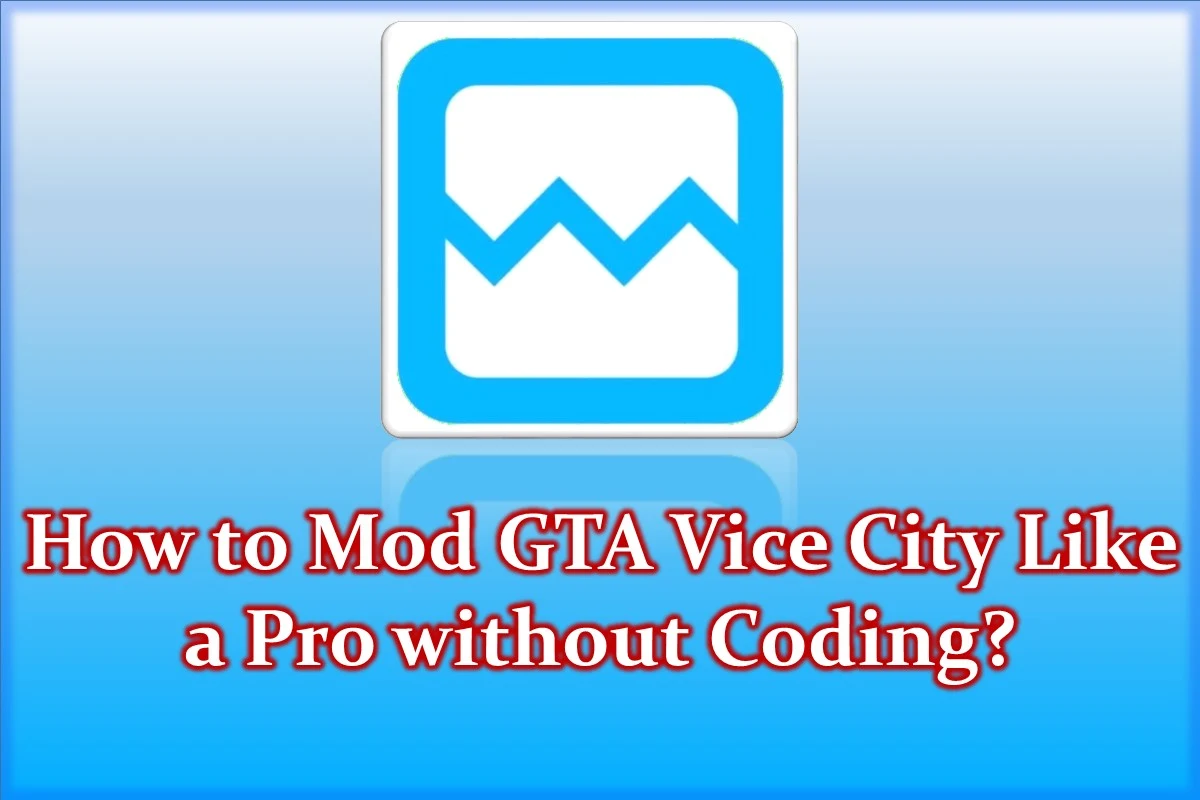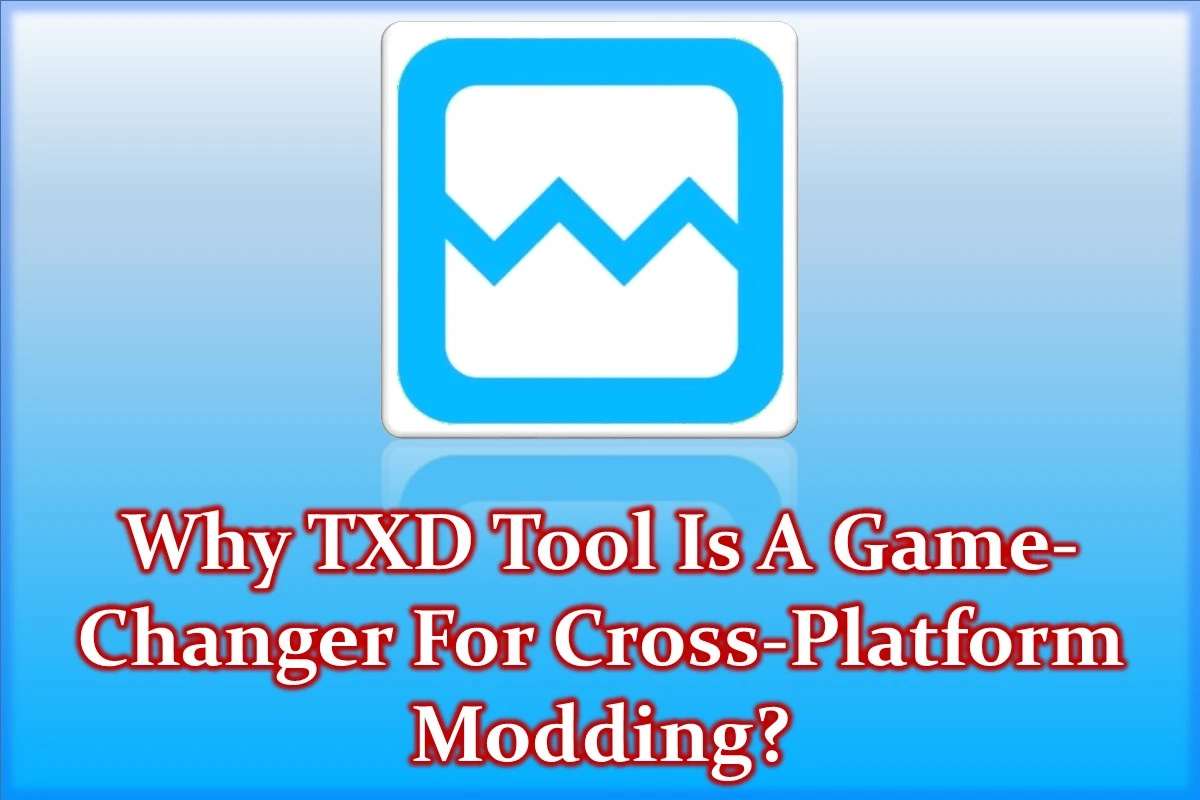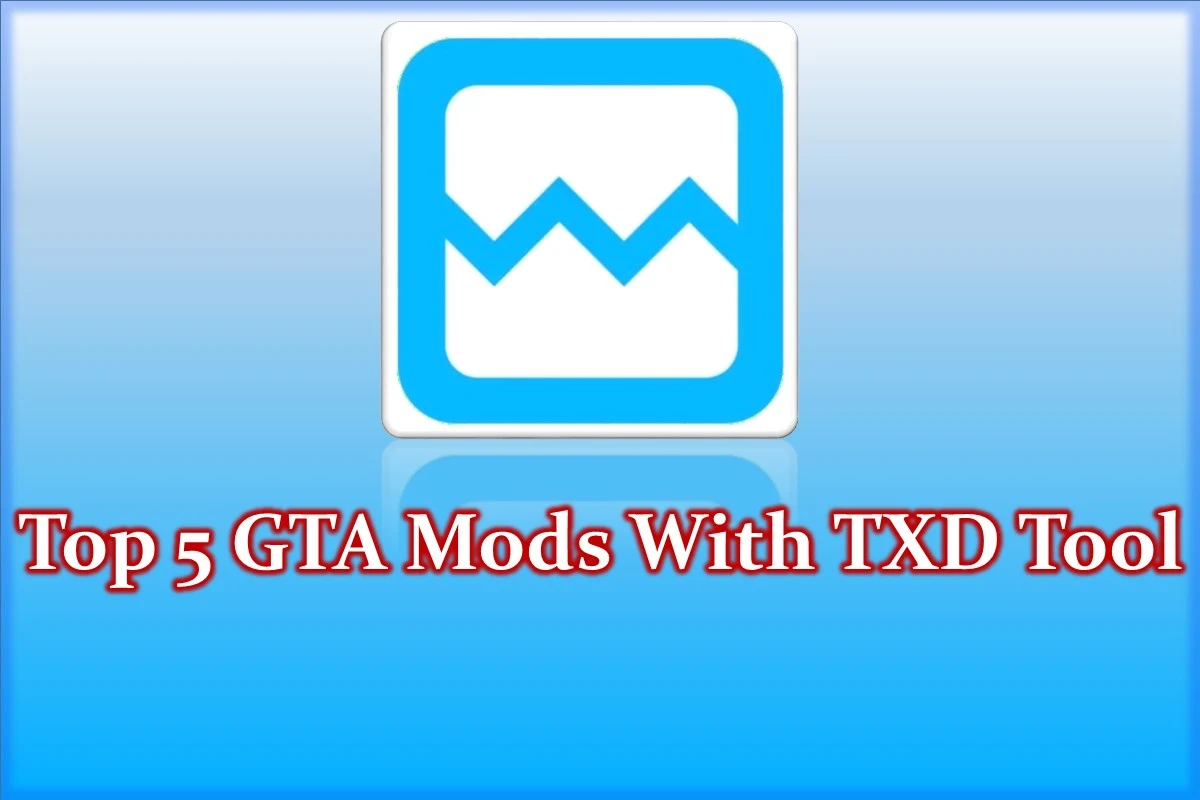TXD Tool is a highly advanced tool designed for the fans of GTA. It allows them to modify the textures in the game and add custom skins. Fans can modify almost every object in the game, from roads to buildings, car skins, weapons, and more.
However, another amazing feature of the tool is that it allows users to shrink the sizes of those textures. By optimising the textures, they can improve the performance of the game. So, in today's article, we are going to explore this basic feature of the app.
What is RLE Compression and Why is it Important?
RLE stands for Run-Length Encoding. It helps users to shrink or compress the sizes of textures, which can be either in PNG or DDS. However, this is an advanced method that compresses the files without losing quality. So, instead, it replaces repeated pixels with a single value.
RLE method can shrinks textures upto 50%, allowing the game to load quicker than the original one. It is the best way to work on patterns like roads, skies, car, and a few other objects that take larger uniform areas.
How to use RLE in the TXD Tool?
If you want to customise the size of any file with the RLE method, open a texture. Thereafter, you can enable the option of RLE Compression, which you can find in the Export Settings. Once the tool completes the optimisation, you need to tap on the save button.
Mipmap Magic
Mipmap Magic is another option available in the tool for the fans. These are small versions of textures, which users can use for the objects that are far away, such as pyramids, objects in the sky, and more.
If you want to render files faster and reduce strain, Mipmaps is the best option. Sometimes devices take so much time to load distant objects, which users can reduce with this option.
How to Generate Mipmaps?
To generate Mipmaps, you need to follow the steps below.
- Open the TXD tool on your phone, tap on the Import button and select the texture.
- You need to check the option of 'Generate Mipmaps' before exporting.
- Now the tool will create multiple scaled versions for that texture, for example, 1024x1024, 512x512.
Conclusion
RLE Compression & Mipmap Magic are both useful options in the TXD Tool. Furthermore, both have different functions, but can help you to shrink the size of textures and make the game load faster.