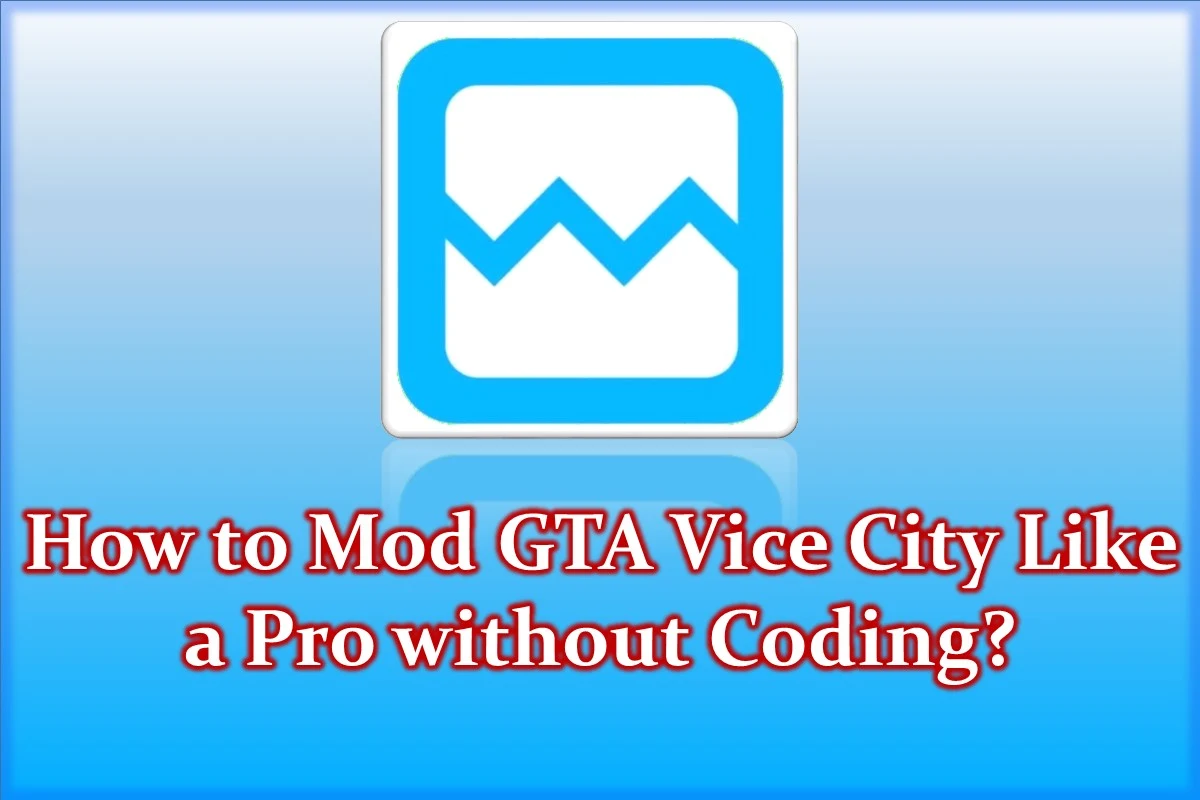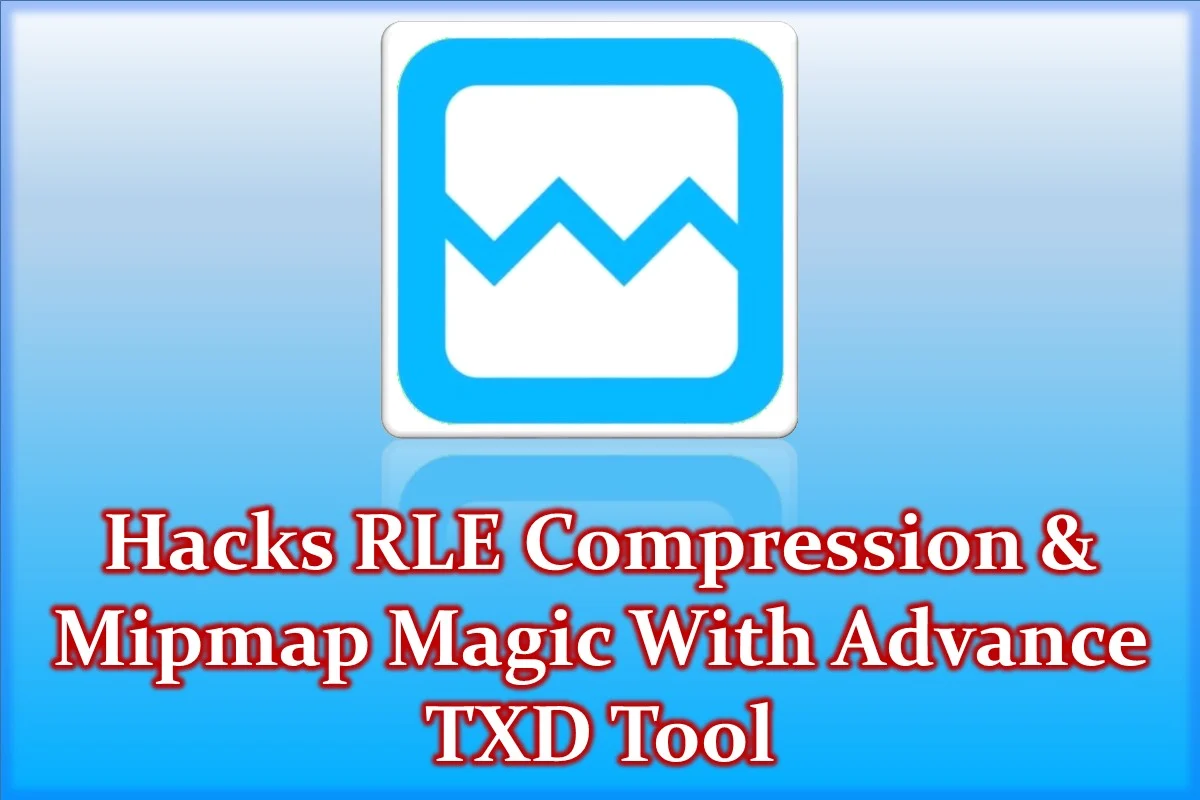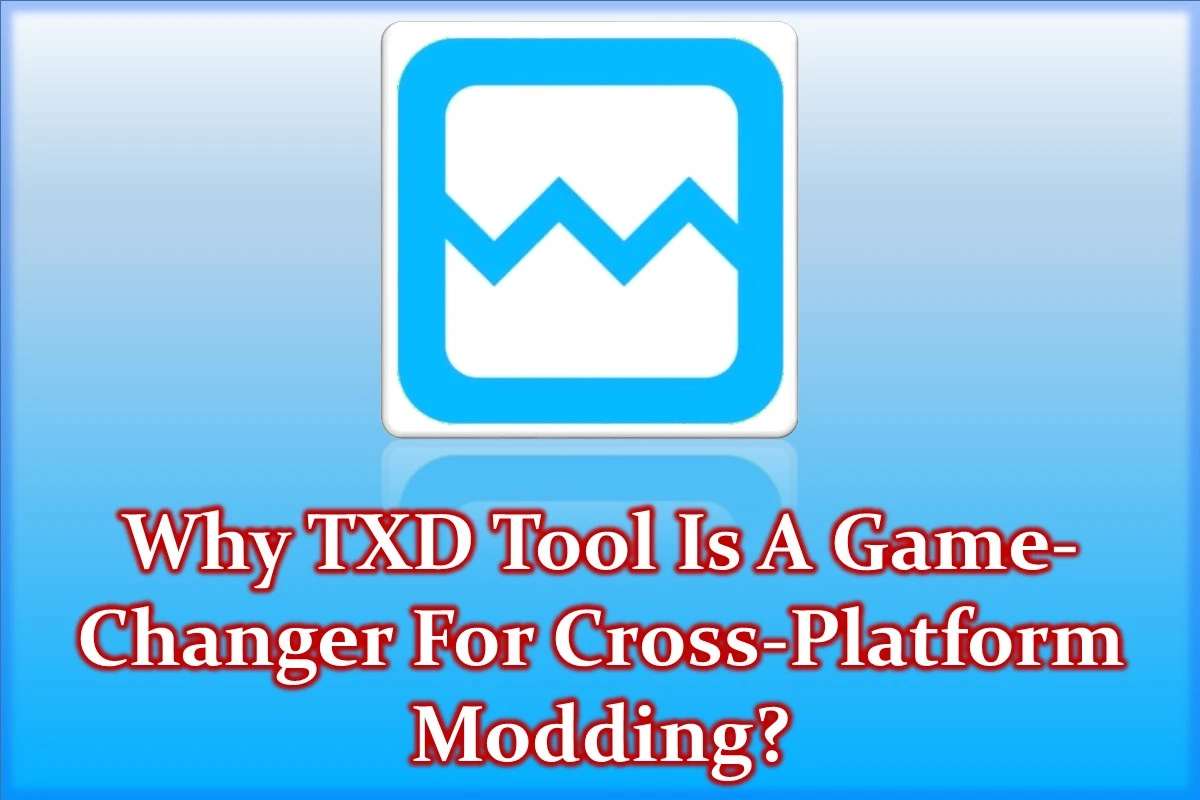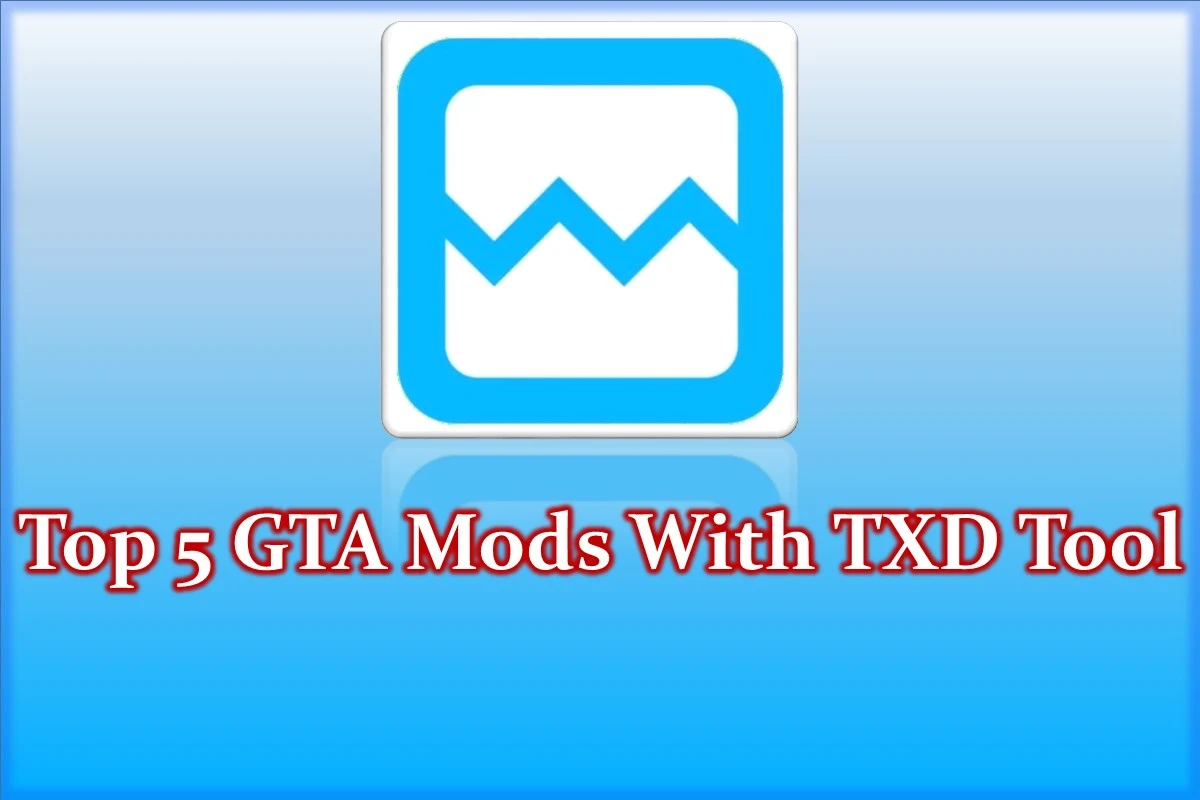Transforming the streets of GTA to custom designs and more has become easy with the TXD Tool. This is a free tool that anyone can use right away on their Android phones to modify different editions of GTA. Anyone with zero coding skills can use this tool.
However, if you are new and don't know how to use the app, I will explain it to you. To learn the process, you have to read and follow all the instructions given in the article.
How to Use the TXD Tool to Modify GTA?
Users can modify two main GTA editions, including GTA Vice City and San Andreas. If you want to change anything within the game, you can download and install the app. To use it, you must download its APK from our page and install it by following the instructions below.
Download and Installation
To install the app, you must download its APK. We have provided the download link right away on our page. So, click on the Download button and get the TXD Tool APK file to your Android phone or tablet. Now, open the Security Settings and enable the option of Unknown Sources on your phone. Thereafter, go to the File Manager app, open the Downloads folder, tap on the APK, and install.
Export Texture Files
Since the main purpose of this tool is to mod the textures in the game, you can download them from anywhere on the internet. Use any third-party platform to download your desired texture files, then open the TXD Tool, and tap on the Export File. Thereafter, you need to save the settings and load the game to enjoy.
Import New Texture
Find a PNG or a DDS Image file online for the texture you want. These can be custom skins made and available on multiple third-party GTA skin websites. So, open the TXD tool, select the import option, and select the image file. Thereafter, you need to adjust the settings and compress the file size, using the RLE Compression. Now load the game and enjoy.
Final Words
The TXD Tool is designed to store textures or custom skins for GTA games. You can mod car skins, buildings, weapons, and other objects in the game. By following the instructions above, you can import, export, or delete any texture without any requirement for coding.